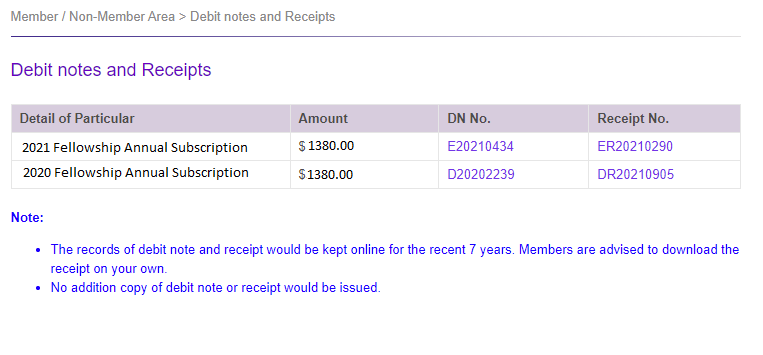Q: How to make request to update my personal profile?
A: i) Login in to your Individual Member Account
For enquiry regarding to Member Login, please refer:
http://www.hkcfp.org.hk/pages_101_488.html
ii) After accessed to individual member account, click “Members’ Area” -> “Debit Note & Receipt” on the left menu bar
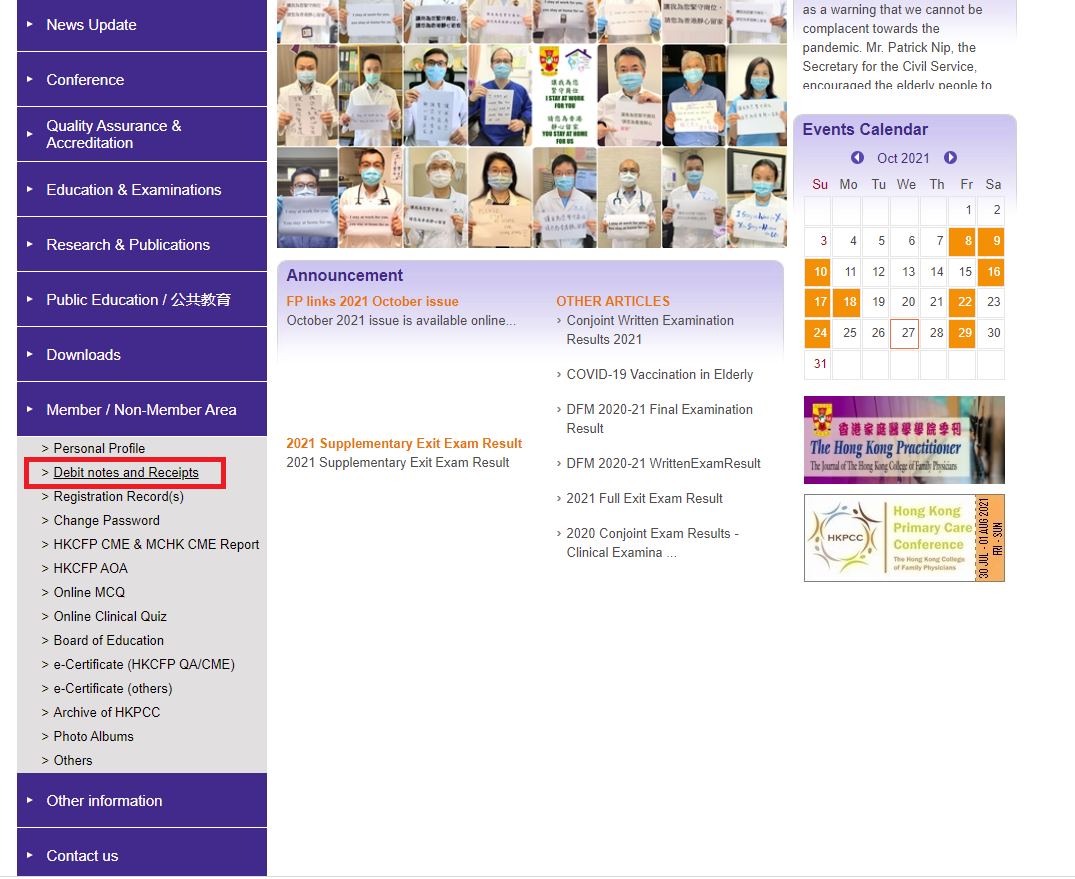
iii) Selected and click the Debit Note/Receipt -> the selected Debit Note/Receipt will be downloaded as PDF file