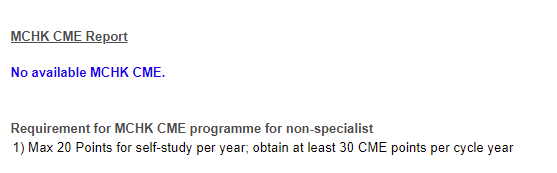For enquiry regarding to Member Login, please refer to:
http://www.hkcfp.org.hk/pages_101_488.htmlii) After accessed to individual member account, click “Member / Non-Member Area” -> “e-Certificate (HKCFP QA/CME)”
on the left menu bar.
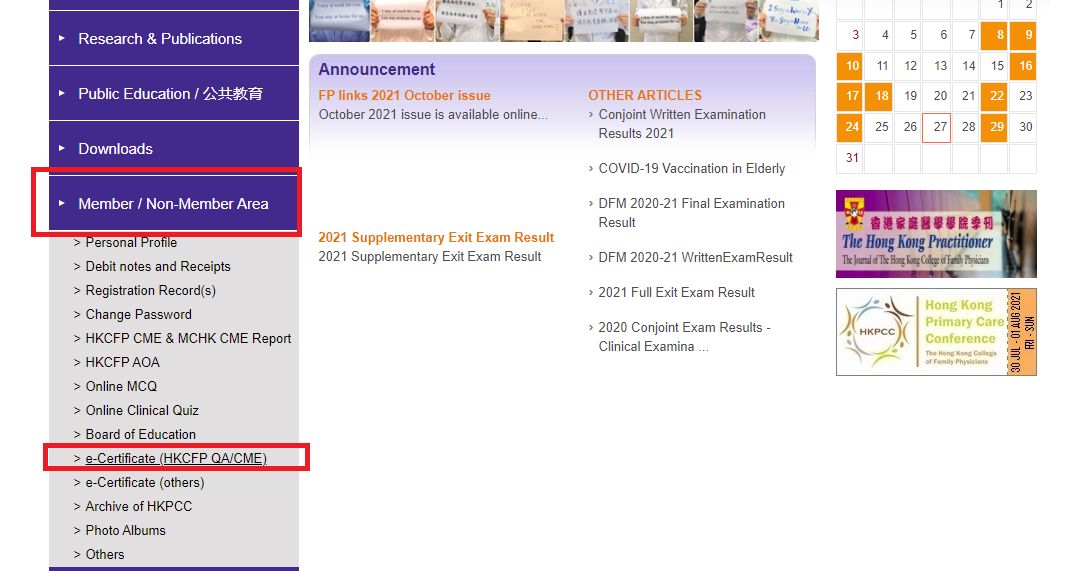
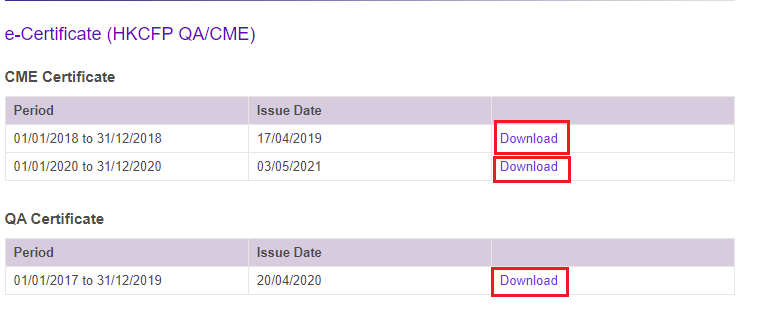
For enquiry regarding to Member Login, please refer to:
http://www.hkcfp.org.hk/pages_101_488.htmlii) After accessed to individual member account, click “Member / Non-Member Area” -> “HKCFP CME & MCHK CME
Report” on the left menu bar.
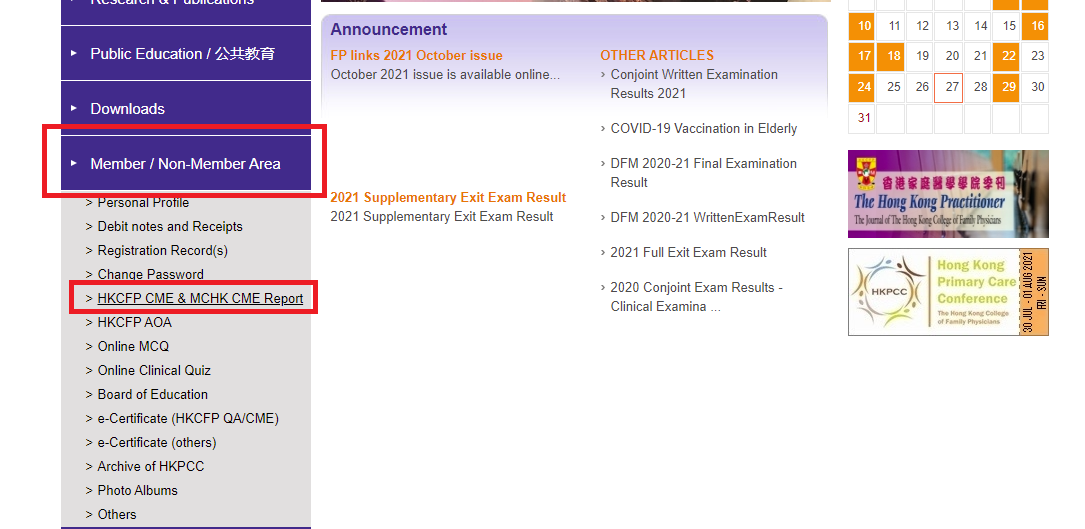
iii) Summary tables of current and previous QA Cycles are listed in this page
Select cycle and click export, report with more details will be generated as excel file for your review.
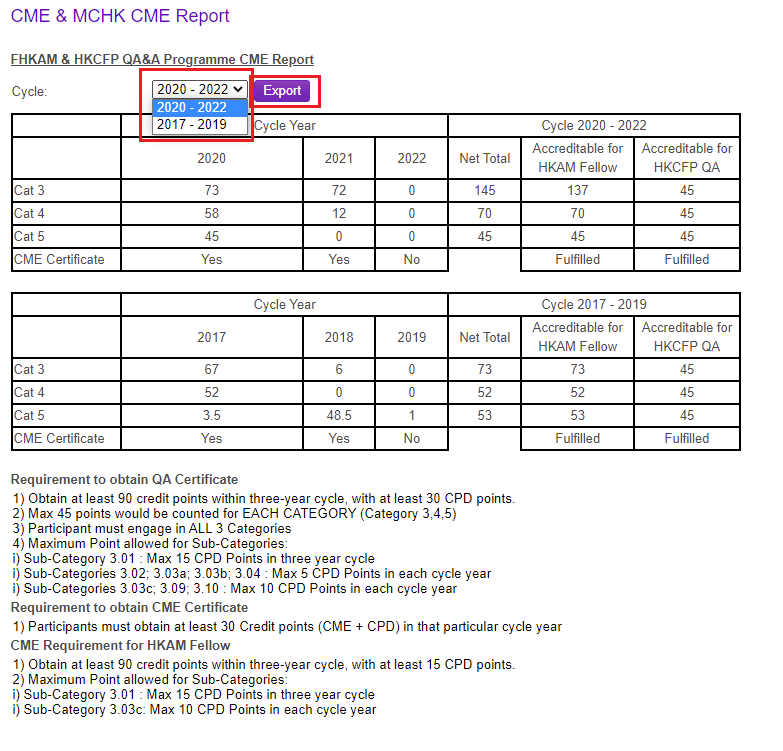
Q3 How can I get the MCHK CME Report on the college website?
(Given that Members have chosen HKAM via HKCFP as their MCHK CME administrator for their current MCHK CME Cycle)
A i) Login in to your Individual Member Account
For enquiry regarding to Member Login, please refer to:
http://www.hkcfp.org.hk/pages_101_488.htmlii) After accessed to individual member account, click “Member / Non-Member Area” -> “HKCFP CME & MCHK CME
Report” on the left menu.
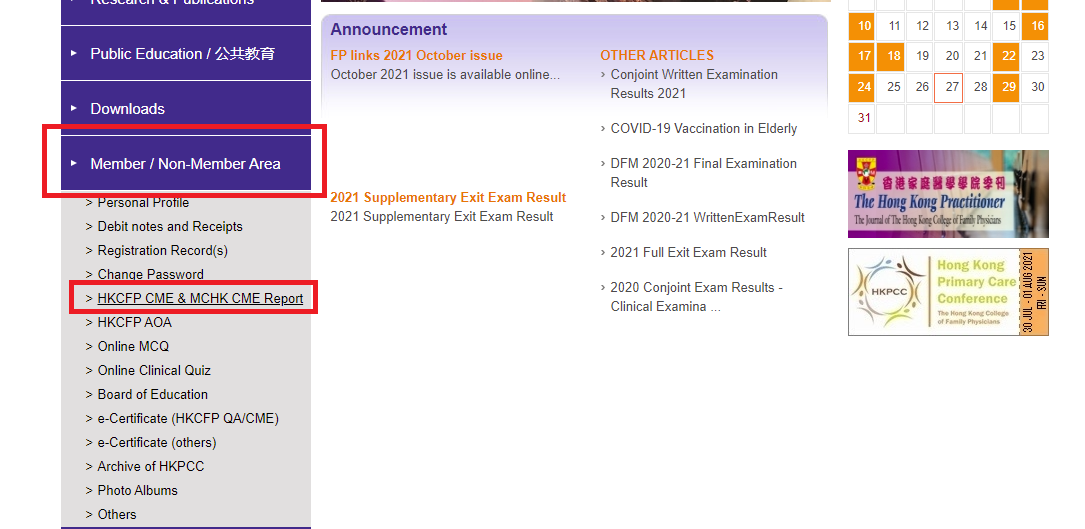
iii.) Summary tables of current and previous MCHK Cycle are listed in this page
Select cycle and click export, report with more details will be generated as excel file for your review.
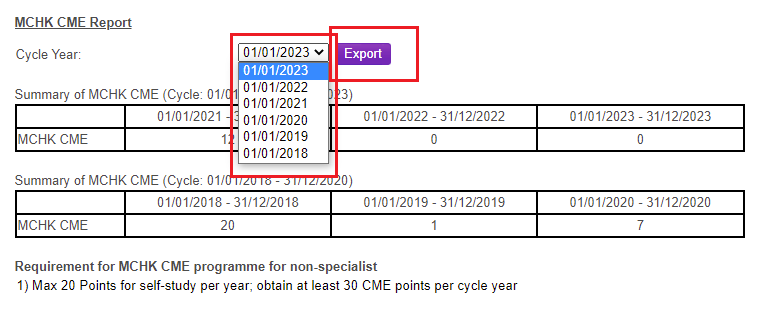
iv.) No summary tables or report can be downloaded if your MCHK CME administrator is not HKAM via HKCFP